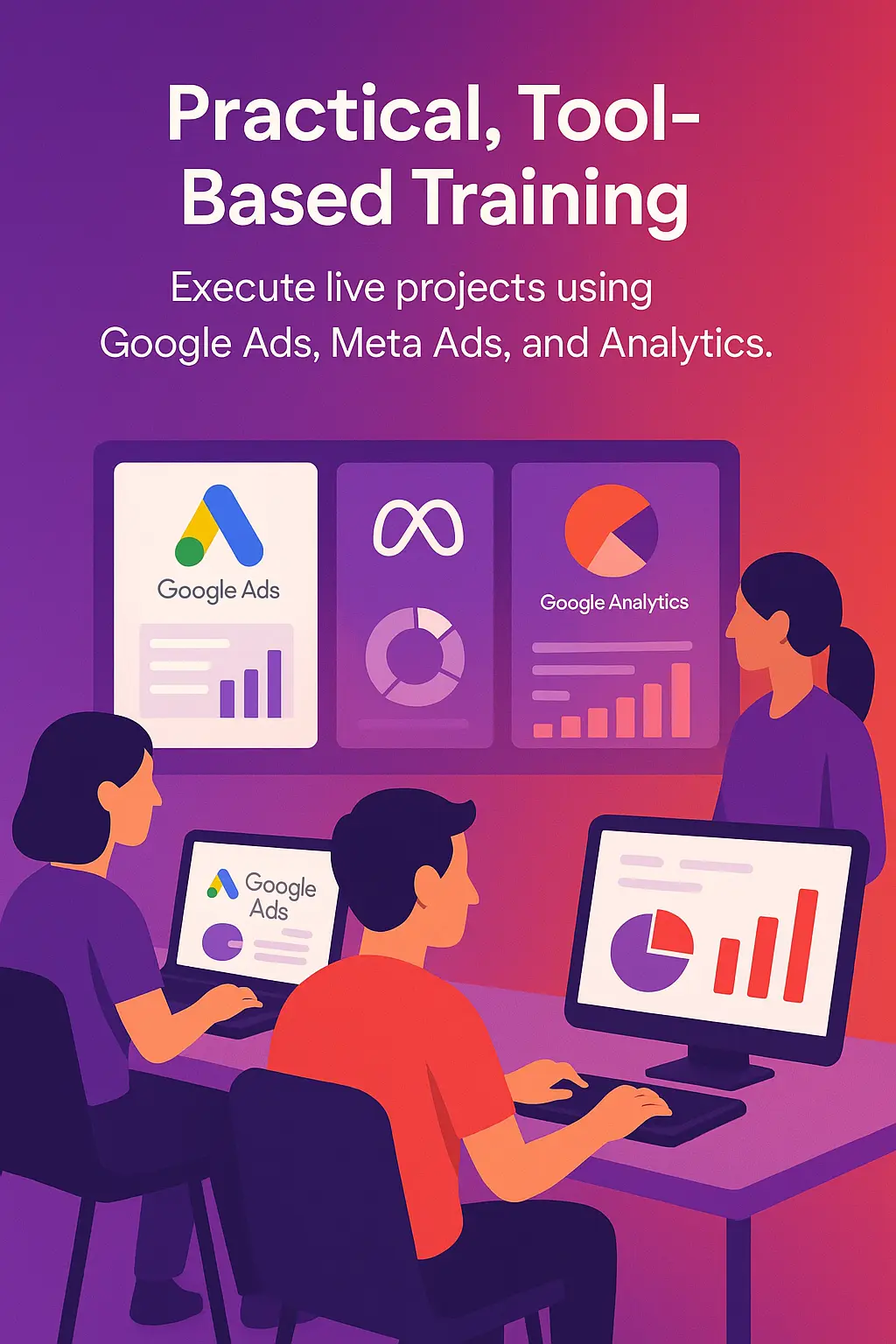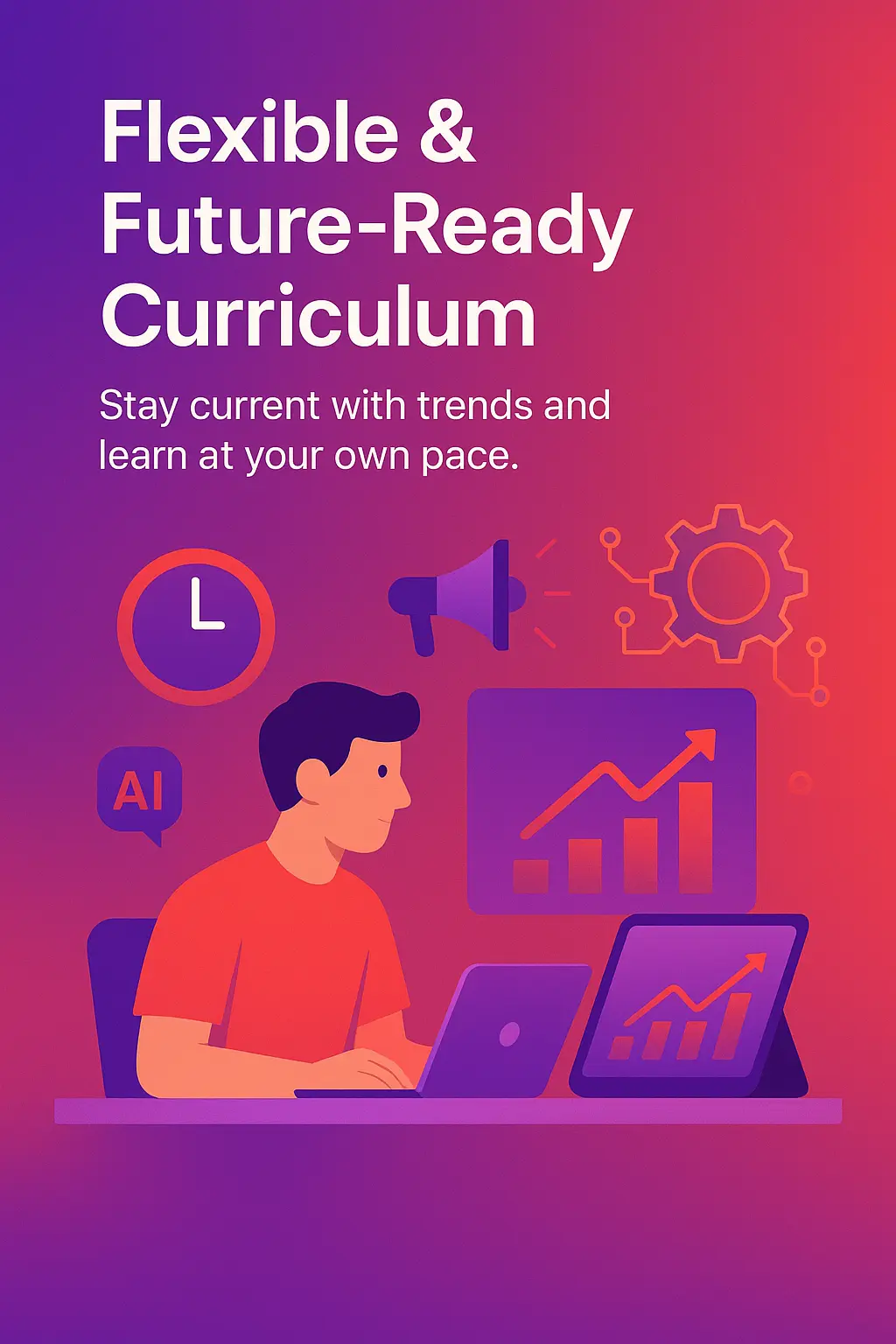Advanced WordPress Training to Build Professional, High-Performance Websites
Our Advanced WordPress Training is designed for those who already understand the basics and want to take their web development skills to the next level. You’ll learn how to design and develop custom websites, optimize performance, enhance security, and implement advanced features without relying on bloated plugins. Whether you want to become a freelance web developer or upgrade your agency’s capabilities, this course will equip you with the knowledge to build sleek, scalable, and SEO-optimized WordPress websites that perform flawlessly.
Enquiry Form
Go Beyond Templates — Learn How to Build Custom WordPress Websites That Deliver
This is not a beginner’s course — it’s built for creators who want to master WordPress inside out. Through real projects and hands-on sessions, you’ll explore custom theme design, advanced page builders, CMS customization, plugin optimization, and site performance tuning. You’ll also learn about site security, speed enhancement, and SEO integration — all essential to building websites that rank higher and convert better. By the end of the training, you’ll be ready to confidently create and manage WordPress websites that look great and perform even better.
Key Highlights:
-
Advanced WordPress theme customization and design
-
Optimizing website speed, performance, and SEO
-
Plugin selection, setup, and configuration
-
Security hardening and malware protection
-
Working with page builders (Elementor, Gutenberg, etc.)
-
Custom post types, fields, and dynamic content setup
-
Real-world website development project included
-
Ideal for web designers, developers, and digital marketers

Key Learning Outcomes
- Understanding WordPress Architecture – Themes, plugins, database, and structure overview.
- Advanced Page Builders – Master Elementor, Bricks Builder, and Gutenberg workflows.
- Custom Layouts & Templates – Build reusable sections, templates, and headers/footers.
- Dynamic Content Setup – Work with Custom Post Types (CPTs) and Advanced Custom Fields (ACF).
- Speed & Performance Optimization – Implement caching, lazy loading, and image optimization.
- SEO & Schema Setup – Optimize technical SEO, meta data, and structured markup.
- Website Security & Backups – Secure your site and implement daily/weekly backups.
- Integrations & Automation – Connect WordPress with CRMs, email tools, and third-party APIs.
- Ecommerce Integration – Set up WooCommerce stores and optimize for sales.
- Deployment & Maintenance – Launch process, version control, and post-launch support.
About Your Digital Marketing Trainers

Vijay Kumar P

Sai Kumar M
Not Sure Where to Begin? Let’s Talk.
Practical, real-world digital marketing education built for results.
Built for Creators Who Want to Design and Develop Professionally
Powered by Industry-Leading Platforms
A step-by-step learning journey designed for real results.
Frequently Asked Questions
Do I need WordPress experience before joining this course?
Basic WordPress knowledge is helpful, but not mandatory. The course starts from fundamentals and quickly moves to advanced concepts with guided practice.
Will I learn to use page builders like Elementor or Bricks?
Yes. You’ll master Elementor, Bricks Builder, and Gutenberg, learning advanced design and development workflows.
Does this course include website optimization and speed improvement?
Absolutely. You’ll learn how to make WordPress websites lightning-fast, including caching, lazy loading, and Core Web Vitals optimization.
Will I learn how to make ecommerce websites?
Yes. You’ll learn WooCommerce setup, product management, and conversion optimization for online stores.
Is this course suitable for freelancers and business owners?
Yes. Freelancers can learn to deliver professional websites, while business owners can manage and scale their own websites confidently.
Do you cover website deployment and maintenance?
Yes. You’ll learn how to launch, maintain, and update WordPress websites securely with minimal downtime.
Will I work on live projects?
Yes. You’ll build real, functional websites during the course to strengthen your portfolio and practical experience.
Will I receive a certificate after completion?
Yes. You’ll receive an Advanced WordPress Training Certificate upon successfully completing the program.
Do you teach custom coding or development?
While the course focuses on advanced builder-based development, we also cover custom CSS and minimal coding to enhance flexibility and performance.
Can I get job or freelance opportunities after this training?
Yes. With the portfolio websites you build during the course, you’ll be ready to apply for freelance projects or agency roles immediately.